5 Major Pitfalls to Avoid When Migrating to Google Drive
Businesses are increasingly planning for Google Drive migration for cost savings and maximizing the efficiency and productivity of remote work. However, getting to it is not easy and involves many challenges and complexities.
Why do Google Drive migration projects fail? How can you avoid it? Migrating to a Google Drive platform can be simplified by analyzing the necessary steps before migrating. This article discusses the five most common pitfalls when moving data to Google Drive and how to ensure a smooth transition.
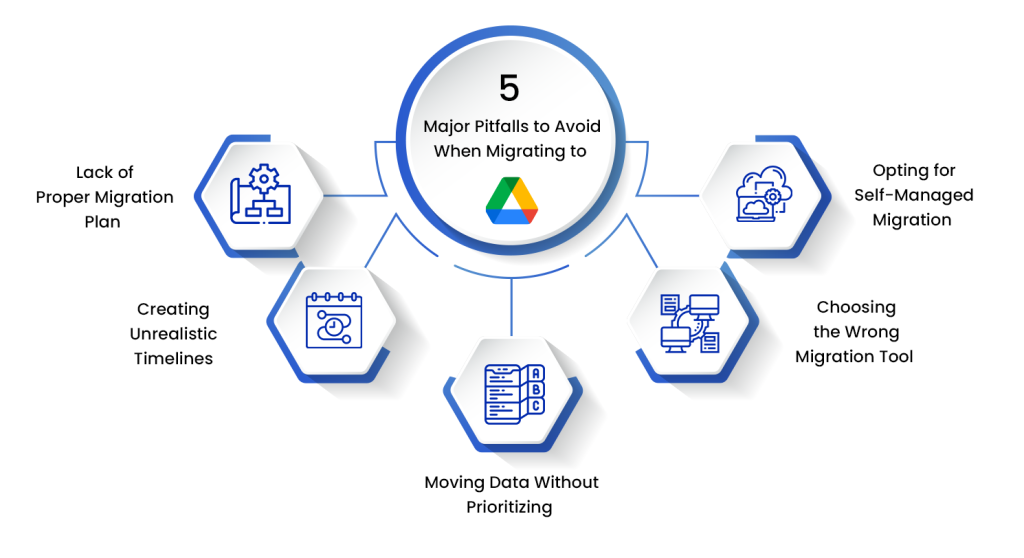
1. Lack of Proper Migration Plan
A poor migration plan can typically cause the migration project to fail. Data migration projects incur schedule delays and higher expenses because of rushing into migration without adequate consideration of the time and resources required, resulting in budget overruns.
Many issues arise throughout the data migration process, such as user mapping, data format match issues in the source and target clouds, downtime due to large amounts of data moved at once, and more. Dealing with these difficulties takes time and money and may delay the data migration process.
A proper migration plan should be made with best migration practices and a well-elaborated approach to solve data migration complexity, meet deadlines, and avoid unanticipated additional expenses.
2. Creating Unrealistic Timelines
Unrealistically high time frames can result in stress. Google Drive has API throttling limits, and the migration speed depends on the amount of data you are migrating. Your migration from any source cloud, i.e., either Box or Dropbox to Google Drive, will be more successful if you choose a timeline based on the scale of your project.
Large-scale data migrations might take a few months to complete. So, make sure your project doesn’t impact your current business operations when you’re planning it. Also, make sure the defined timelines include the time for delta migration (incremental changes).
3. Moving Data Without Prioritizing
It is never a good idea for businesses to migrate all their data from Dropbox or Box to Google drive at once. Cloud data migrations might take weeks or months, or even years, depending on the amount of data to be migrated. When businesses transfer all their data at once or too quickly, crucial data can be lost.
Businesses can overcome these challenges by using CloudFuze to transfer Dropbox to Google Drive for Business without a hitch.
It is best to conduct data migration in stages by prioritizing the data to ensure a successful migration. This approach will reduce the chances of complicated technical errors and longer wait times.
4. Choosing the Wrong Migration Tool
Manually mapping permissions, versions, comments, shared links, external links, and timestamps from any source cloud to Google Drive proves to be time-consuming and potentially complex when moving data from tens and thousands of users. It’s worthwhile to migrate to Google Drive but ensuring that your files and folder structures stay intact requires the right tool.
The right Google Drive migration tool can make the difference between a successful and a failed migration. There are many tools supporting Google Drive migrations, but not all of them migrate all the features you need. Consider the differences between several migration services and select the one that best suits your business needs.

5. Opting for Self-Managed Migration
Opting for self-managed migration might cost you less but it could result in disrupted workflows and migration errors due to the lack of technical expertise. So, you’ll need an experienced professional who understands the ins and outs of completing Google Drive migration projects. They not only require migration skills but also requires significant experience and a thorough awareness of the cloud environment.
Whether you are migrating from Egnyte, Citrix ShareFile, Box, or Dropbox to Google Drive, CloudFuze makes your migration project a success with its industry experience and proven methodology. Our dedicated migration specialist will provide you with a high level of assurance by assisting you during the entire migration process.
Send us your requirements and just sit back and relax, our migration experts will handle the rest.
Contact us today and see how our experienced migration specialist handles your migration project overcoming the Google Drive migration challenges.
Leave A Comment