Mergers and Acquisitions Data Migration to Microsoft 365
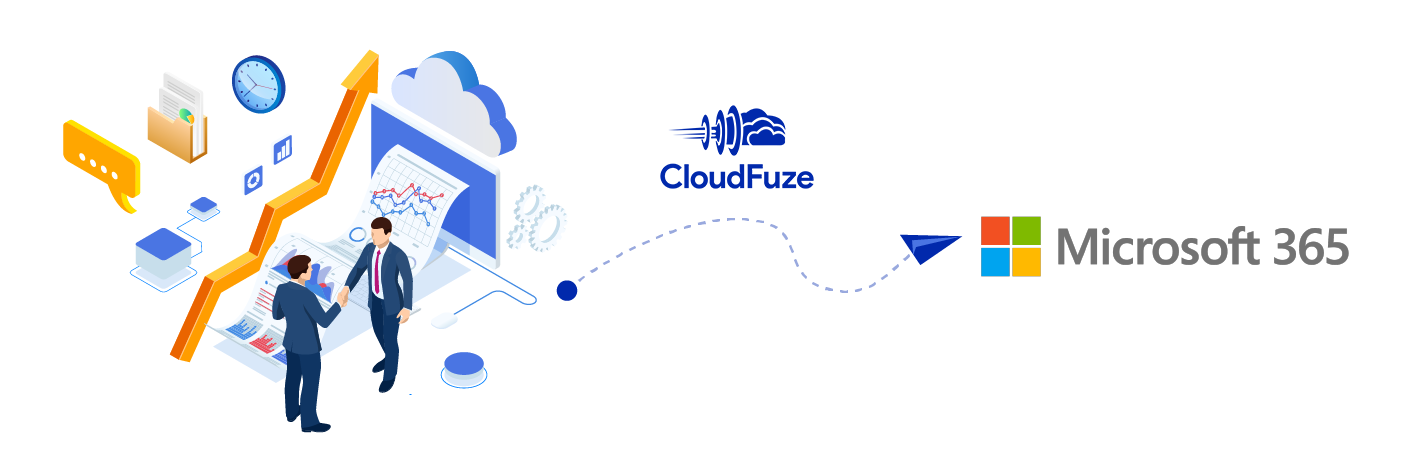
[ Overview]
Introduction
Businesses with an upcoming merger or acquisition must take a deep dive into the content/data migration territory for seamless information and resource integration.
This guide explores the intricacies of mergers and acquisitions data migration. More importantly, it focuses on migration to Microsoft 365 during a merger or an acquisition to help business leaders/IT teams identify challenges and explore strategies.
If your company has an acquisition and the target firm needs to be migrated to your Microsoft 365 environment, this guide is for you.
This guide will also offer you insights if you are having a company merge with yours and find Microsoft 365 as the common ground for content storage, management, and collaboration.
1. Getting IT Involved in the Merger and Acquisition Process Early On
Mergers and acquisitions data migration’s success largely depends on how early IT is involved in the integration process. The best practice is to ensure that the IT team is involved right from the start to understand the scope of information integration better.
Early involvement of the IT team and other important resources is also critical for choosing the right migration tool that can:
A) Transfer high volumes of data to Microsoft 365 without any downtime
B) Support metadata and permissions migration to Microsoft 365
For merger: IT teams of both companies can come together to build a unified data consolidation strategy that helps create a solid data migration roadmap.
For acquisition: The acquirer’s IT team must work with the target company’s IT department to perform a data analysis that helps plan the scope of migration.
2. Preparing the Destination Environment (Microsoft 365)
Preparing the destination environment is critical to setting the merger/acquisition data migration project in motion. The most crucial aspect of preparing the Microsoft 365 environment is creating user accounts with exact aliases (as the source) and provisioning them.
This example of migration from Box Business to OneDrive for Business offers a detailed look at mapping source and destination user accounts with the same email alias. Ensuring the same email aliases and provisioning of the new Microsoft 365 accounts helps lower the risk of data going into conflict.
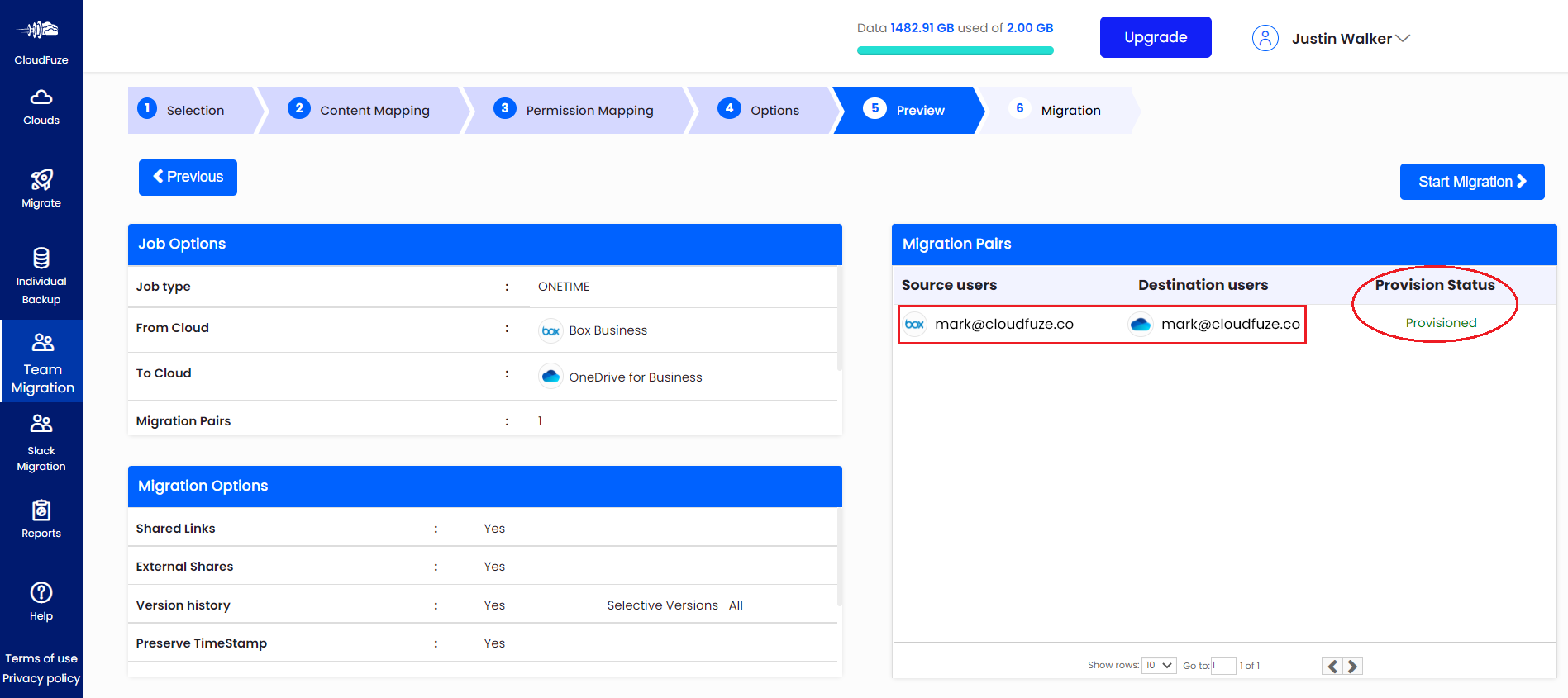
For merger: Your company must create new Microsoft 365 user accounts with the same email alias as the source if the plan is to use the Office 365 environment of the other company.
Suppose both companies plan to move away from their existing data storage systems (on-prem or cloud) and embrace Microsoft 365 for the new entity. In that case, new user accounts set up with exact email IDs are necessary for both parties.
For acquisition: The acquirer must create Microsoft 365 user accounts for the end-users of the target company with the same email aliases and have them provisioned. This official Microsoft 365 user account pre-provisioning guide can help.
3. Identifying Static Data That Is No Longer Useful
In many cases, data migration during mergers and acquisitions requires a lot of time and money. But one primary way how IT teams can lower the time and money needed is by identifying static data which can be archived, retired, or deleted.
Performing an analysis of the entire source data helps IT teams segregate active data from static. And if static data is no longer needed, excluding them from the data migration scope helps lower migration time and cost.
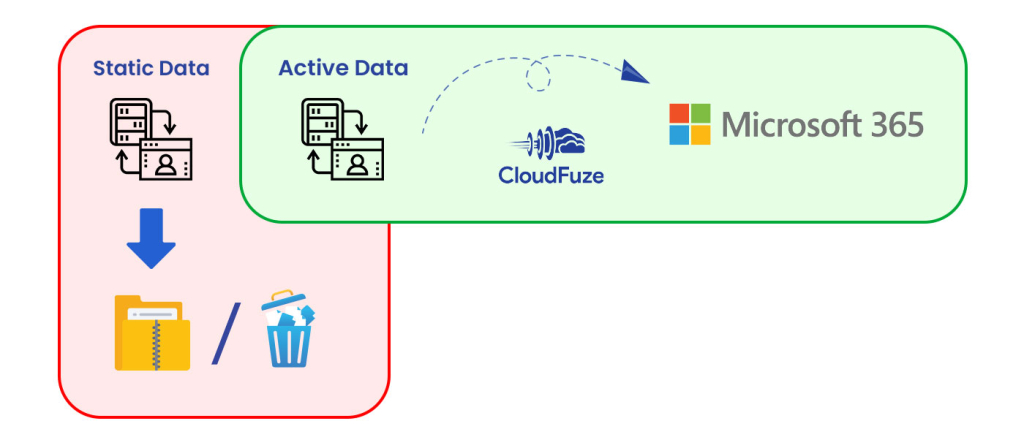
For merger: Two companies merging into one creates a great opportunity to let go of a large chunk of static data aging out of the source storage. It is best that the IT teams of both companies fully leverage this opportunity.
For acquisition: As part of keeping the overall acquisition expenses in check, the acquirer can plan to identify and remove the target company’s data that is no longer needed, e.g., data linked to on-prem applications that are to be decommissioned after the acquisition.
4. Automating Certain Processes Within the Data Migration
Certain factors, such as specific limitations in Microsoft 365, can lengthen mergers and acquisitions data migration to OneDrive and SharePoint. To avoid time loss, IT teams need to have automation processes in place that offer solutions to combating the limitations.
CloudFuze automates the workarounds of navigating through Microsoft 365 limitations, such as unsupported special character replacement, unsupported file name replacement, and long file path resolution. Learn more about it here.
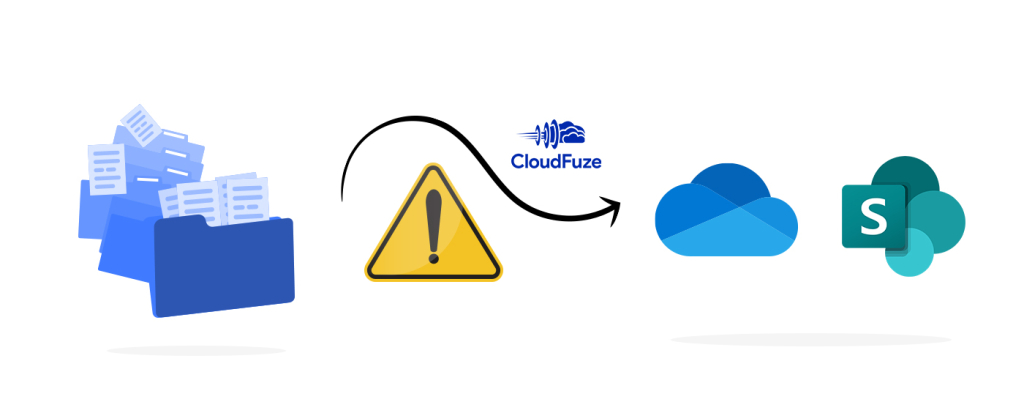
For mergers: If Microsoft 365 is to be used for the new entity after the merger, the IT teams of both companies can set up a tool like CloudFuze in dedicated instances to concurrently perform data transfer along with automatic limitation resolution.
For acquisitions: The acquirer must match the replacement for unsupported characters and file/folder names in the target company’s data with its.
For example, if your company (the acquirer) uses an underscore (_) file/folder naming convention, you must ensure that you choose the same in the tool when migrating the target company’s data. Here is an example of Google Drive to OneDrive migration:
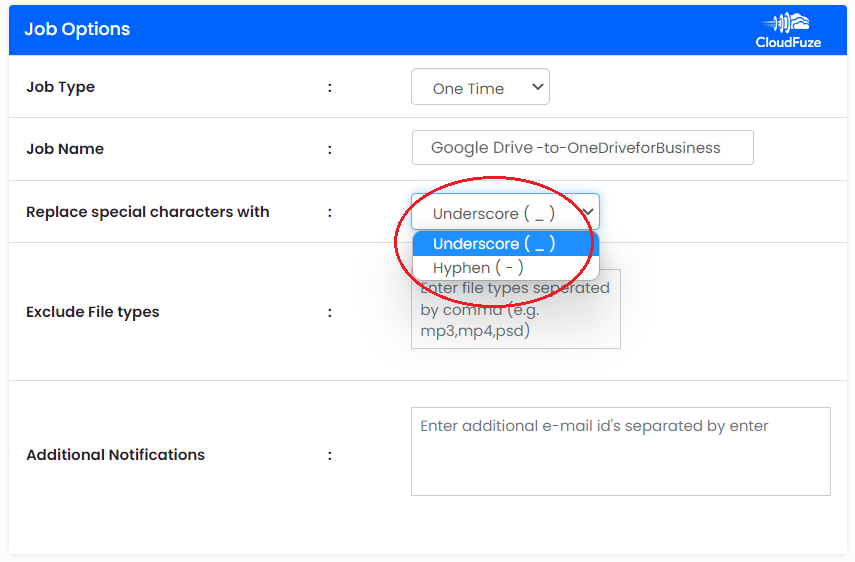
5. Avoiding Data/Information Silo
Compared to regular migration, mergers and acquisitions data migration involve an elevated risk of data or information silo. Therefore, one primary way to avoid a data silo when migrating to Microsoft 365 is to create SharePoint Online Sites for each department.
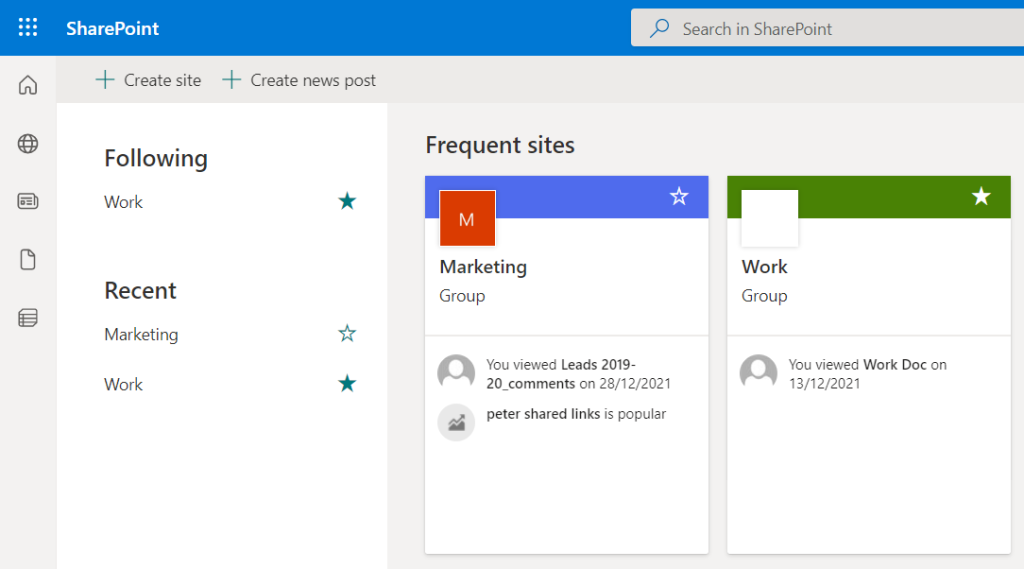
For merger: If both companies are leaving the source storage and migrating to Microsoft 365, SharePoint Online Sites must be shared across all teams of both companies as part of working together as a new entity.
For acquisition: When including the teams of the target company in SharePoint Online Sites, the acquirer must take precautions to avoid adding the wrong team to a particular Site.
6. Mitigating the Risk of Transfer Rate Throttling
Mergers and acquisitions data migration can mean high-volume data and user account transfers. And high-volume content transfer can raise the risk of API throttling. The source or destination cloud’s API may start to throttle if a lot of data and user accounts are read or written in a short span of time.
To lower the API throttling risk, businesses need to plan the amount of data to be migrated daily. Working with the migration vendor and planning the right amount of data to transfer every day is the best way forward.
For merger: Two companies migrating to Microsoft 365 concurrently during a merger raises the risk of data transfer rate throttling significantly. If there are no time constraints, alternately migrating two companies helps lower the API throttling risk.
For acquisition: The acquirer must be mindful of lowering the API throttling risk when planning the migration timeline.
CloudFuze automatically slows the data transfer speed when it detects that the transfer rate of the source/destination APIs is reaching a throttling point.
7. Resolving Files That Go Into Conflict
Like in regular migration, certain files may go into conflict during mergers and acquisitions data migration. And files going into conflict can raise the risk of an information silo.
Businesses need to have processes in place that lower the risk of file conflicts and resolve them in less time to ensure the overall migration does not get delayed.
For merger: Communication gaps between the two merging companies can create loopholes which, in turn, can raise the risk of files going into conflict. The IT team of both companies must have transparency in communication and overall collaboration for the migration and the entire merger.
For acquisition: Conflict risks can be higher in an acquisition where the target company needs to be migrated to the acquirer’s environment, e.g., Microsoft 365, due to a mismatch in structures, formats, and user hierarchy levels. The acquirer’s IT team needs to have clarity in integrating the target company’s data to lower conflict risks.
CloudFuze has a built-in re-try mechanism that automatically identifies files that have gone into conflict and migrates them to the destination.
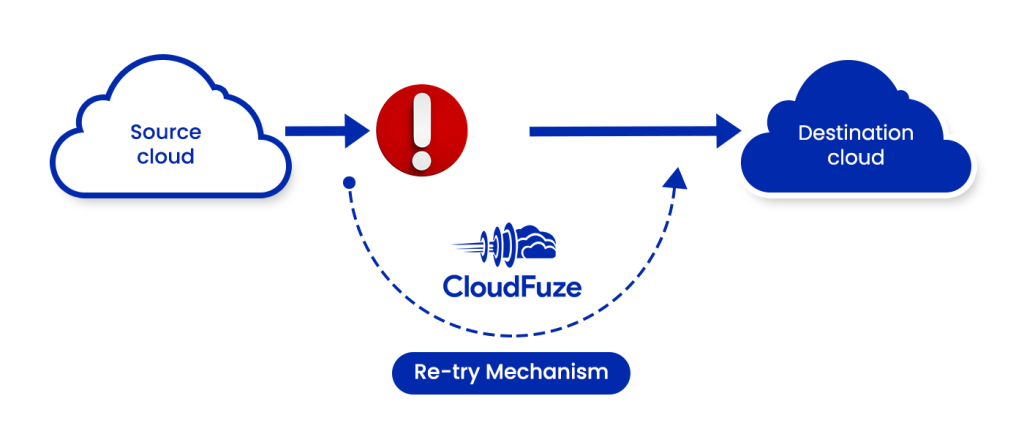
8. Skipping Data Linked to On-prem Systems
Ideally, mergers and acquisitions can best benefit from letting go of old legacy/on-prem systems that cost a lot to run and maintain. However, decommissioning them at short notice is not feasible in many cases.
When performing a pre-migration analysis to understand what data to move, businesses under a merger or acquisition process must skip data linked to on-prem systems. This helps ensure that the I/O throughput of the data linked to the on-prem systems remains unaffected.
For merger: Both companies under the merger process must identify if on-prem systems and data linked to them are needed for both or only one company.
For acquisition: The acquirer must learn with the target company about the level of necessity to keep certain on-prem systems running, if at all required.
Leave A Comment