How to Migrate Box Notes to Google Drive
Box Notes, natively integrated with Box, is an easy-to-use document creation tool. Without leaving Box, Box Notes allows you to quickly take notes, communicate in real-time with your team, and share ideas.
As a Box user, you would have created Box Notes to save business information and shared various Box Notes to collaborate with your team members. Is your business planning to move from Box to Google Drive? Then migrating Box Notes is equally important as migrating other Box files, such as Google Docs, Sheets, Slides, Microsoft Word, Excel, and PowerPoint.

How CloudFuze Tackles Challenges When You Migrate Box Notes to Google Drive?
Here’s a table outlining the challenges when you perform Box to Google Drive transfer with Box Notes:
| Challenges | How CloudFuze Tool Tackles It |
|---|---|
| File Format Compatibility | Converts Box Notes into Google Docs format while maintaining content integrity. |
| Maintaining Folder Structure | Replicates the complete Box folder structure in Google Drive. |
| Access Permissions & Sharing | Maps permissions to Google Drive for Box Notes with accuracy |
| Security & Compliance | Encrypts data in transit and at rest and follows enterprise-grade security protocols. |
How to Migrate Box Notes to Google Drive?
The issue with migrating Box Notes is that they technically don’t exist in Google Drive. Therefore, moving a Box Note to Google Drive can be challenging, expensive, and possibly lead to data loss.
CloudFuze, an advanced data migration tool, successfully migrates Box Notes to Google Drive. Besides, CloudFuze also automatically migrates permissions, versions, comments, timestamps, external links, and embedded links of Box notes.
But before you start your migration, it is important to check how your Box Notes will be migrated to Google Drive. Read on the must-do checks before you move to Google Drive from Box .
To Which Format the Box Files Will be Migrated?
When moving files from Box to Google Drive, our advanced migration tool migrates Box Notes (.boxnote) to Word document in Google Drive. You can transfer all file types in Box to Google My Drive and Shared Drives using our migration tool.
After completing your Box to Google Drive migration project, you can access your files in the following format.
| Box File Format | Google Drive File Format (After Migration) |
|---|---|
| Box File Format | Google Drive File Format (After Migration) |
| .boxnote | .docx |
| .docx | .docx |
| .xlsx | .xlsx |
| .gdoc | .gdoc |
| .pptx | .pptx |
| .gsheet | .gsheet |
| .gslides | .gslides |
Except for the Box Note and Box Note Form Template, which are Box-specific file formats and are not supported by any, CloudFuze migrates all the other files as-is from Box to Google Drive.
Schedule a free live demo with one of our migration experts to learn how CloudFuze simplifies the complex Box Note migration to Google Drive.
Example of Migrating Box Note to Google Drive
Here is an example that shows how CloudFuze migrates Box Note to My Drive and Shared Drives.
- The Box Note (Task) created in the Box cloud is initiated for migration.
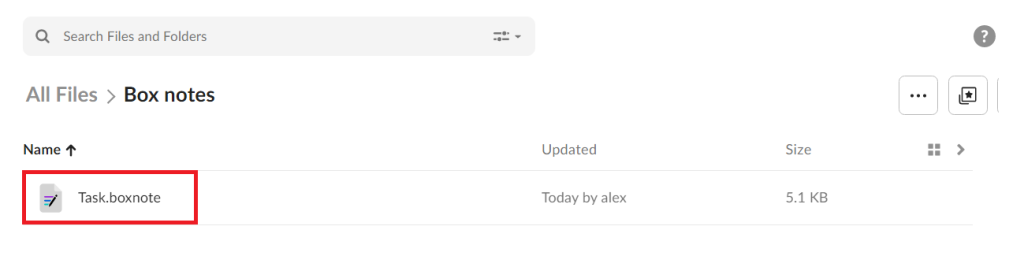
- The image below shows the Box Note migration to My Drive. After the migration, the Box file name will become the name of the Word document in My Drive.
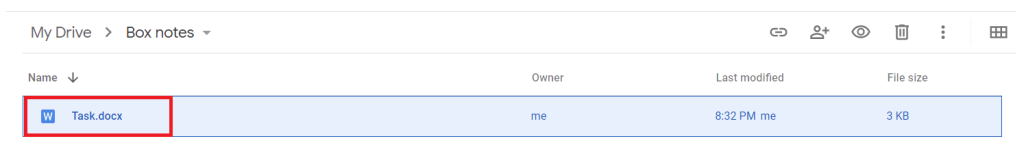
- The image below shows the Box Note migration to Shared Drives. After the migration, the Box file name will become the name of the Word document in Shared Drives.
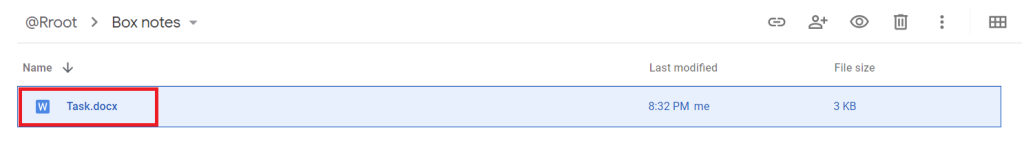
Box to Google Drive – Real World Case Study from CloudFuze
Intuit successfully transitioned from three different storages, Box, Dropbox, and NFS to Google Workspace (Google My Drive and Google Shared Drives). Our migration tool helped them seamlessly migrate 1250+ users and more than 70 TB of data to Google My Drive and Google Shared Drives.
We helped them overcome server overloading issues, Google Workspace limitations, and resolve duplications etc. To learn more about the case study, click here .
Here’s An Overview of Our Tool Performing Box to Google Drive Migration:
Also Check How Our Tool Migrate Files from Box Business to Google Shared Drives
Transfer Box Notes to Google Drive with CloudFuze
Migrating Box Notes to Google Drive is necessary to ensure complete replication when you move to Google Drive. Using our advanced migration tool, you can transfer Box data, Box Notes and other important metadata with assured success.
Ready to initiate your fast-paced enterprise migration? Connect with us for a free consultation for your migration, or request a quote today!
Frequently Asked Questions
1. What is the migration tool for Box to Google Drive?
You can transfer seamlessly from Box to Google Drive using CloudFuze’s advanced migration tool. Our teams can help you migrate Box data along with necessary metadata with no downtime.
2. How to transfer files to Google Drive faster?
Ensure that you face no network congestion during your file transfer to ensure quicker migration. Large enterprises can accelerate the process by migrating in batches and using CloudFuze’s high-speed migration platform, which is designed to handle large-scale data transfers efficiently.
3. Can a file be too big to upload to Google Drive?
You can upload and synchronize files up to 5 TB in size in Google Drive. Only the first file that breaks the limit completes uploading.
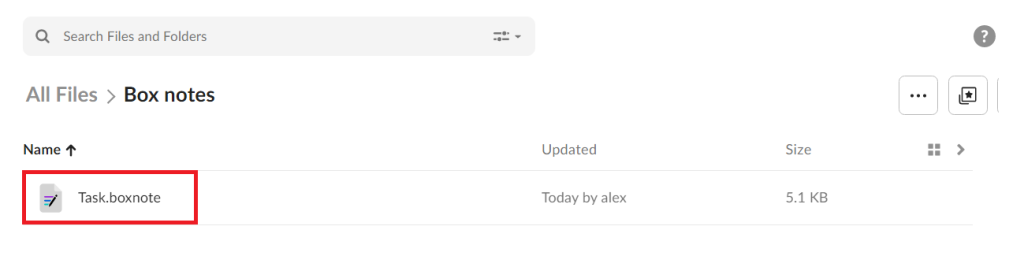
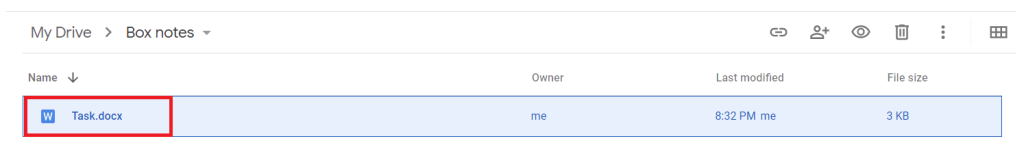
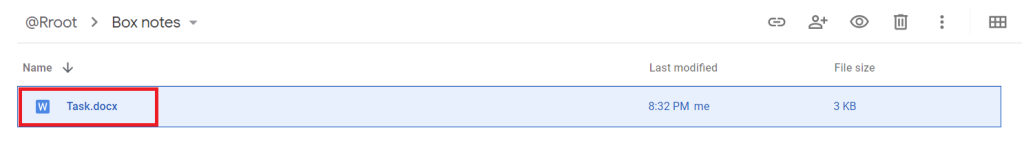
Leave A Comment