How is Google Drive different from Google Docs?
Most people are familiar with the web-based office suite, Google Docs, a productivity application that allows users to create, edit, organize, store, and share documents, spreadsheets, and presentations online. Google Docs also enables real-time collaborative viewing and editing of files.
In April 2012, Google released Google Drive, a cloud file storage and synchronization service. In addition to their Google Docs files, users of Google Drive can now store and share media files like music, movies, and photos virtually in the cloud. With Google Drive, users can access their Google Docs as well as their other files from any device, including tablets and smartphones.
Google Drive also has advanced search capabilities and organization features that enable easy file location. Even more, from a web browser, users of Google Drive can open and view approximately 30 different file types, without necessarily having the software related to the file installed on their device. So, while Google Docs allows online document creation and collaboration, Google Drive provides users with the many benefits of cloud storage.
Can I access multiple Google Drive accounts from one computer?
Most Gmail users have multiple email accounts that they use for home, work, or other reasons, and having multiple Gmail accounts means that one has multiple Google Drive accounts as well. While you can access files located on multiple Google Drive accounts from one computer, you must login to each individual account in order to do so, and then toggle between accounts to access different files. This is not only inconvenient, but it can also be time consuming and can lead to confusion and frustration!
How can I easily sync Google Drive multiple accounts?
Using the simple, efficient application of CloudFuze Multiple Cloud Storage Manager, you can easily access, view, and sync multiple Google Drive accounts. After setting up and configuring CloudFuze, you can access all of your Google Drive files without the hassle, or the extra time, of logging into and toggling between multiple accounts. With CloudFuze, you can sync multiple Google Drive accounts with one login, allowing you to access and manage all of your files from one, user-friendly platform.
What features does CloudFuze offer?
CloudFuze offers you many useful features for managing your cloud files, such as file searching, syncing, sharing, and editing. CloudFuze also has an easy drag-and-drop feature that allows you to drag files directly from your computer to your Google Drive account. CloudFuze’s smart organization and other management features enable easy file syncing across multiple Google Drive accounts.
In addition to Google Drive accounts, CloudFuze provides seamless integration with other cloud storage services like Dropbox, Box, SugarSync, and FTP. Along with your Google Drive accounts, you can sync your accounts from these cloud storage services to CloudFuze, and then easily access all of them from one platform.
Just like it syncs multiple Google Drive accounts, CloudFuze allows you to add and sync multiple Dropbox accounts, multiple Box accounts, multiple SugarSync accounts, and multiple FTP accounts to your CloudFuze application.
CloudFuze brings ease and efficiency to syncing and managing multiple cloud storage service accounts, including Google Drive, Dropbox, Box, SugarSync, and FTP—try CloudFuze today!
How to add Multiple Google Drive accounts to CloudFuze? | Multiple Dropbox Accounts on one computer
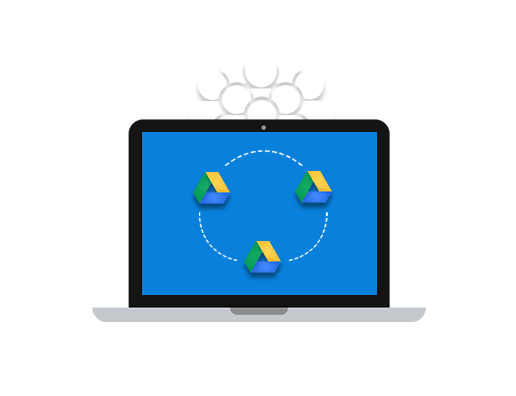
Leave A Comment