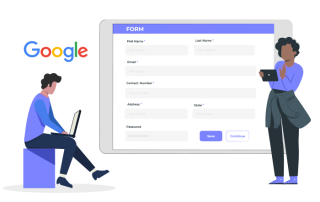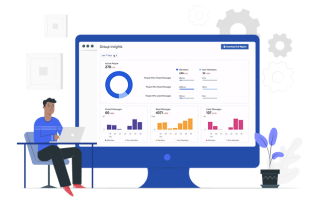SharePoint File Restore Process Explained
SharePoint File Restore Process Explained In addition to providing extensive version history, SharePoint also allows a user to restore a SharePoint file to an earlier version or timelines. The primary benefit of this feature is the reversal of data [...]
How to Create a Group and Add Members to It in G Suite?
How to Create a Group and Add Members to It in G Suite? Groups in G Suite allows team members to create a collective cloud workspace to upload and share documents, or even work on them parallelly. A G [...]
How to Add Guest Users to an Office 365 Account
How to Add Guest Users to an Office 365 Account Office 365 is one of the most popular cloud office suites in the world. The suite has improved collaboration and workplace communication a lot in recent years. One of [...]
How to Change the Domain of an Office 365 User
Login to Office 365 Admin Center Go to Users Select a user from Active users Go to More Options Select a Domain Save Changes How to Change the Domain of an Office 365 User Microsoft [...]
Four Google Form Settings You Should Be Aware of
Four Google Form Settings You Should Be Aware of Google forms is a simple and free tool that can be used in many ways from conducting surveys to receiving applications. Google has improved Google Forms a lot in recent [...]
How to View Group Insights in Yammer
How to View Group Insights in Yammer Yammer is an intra-org social media platform made especially for business users. Yammer comes as a part of the Office 365 bundle at no extra cost. With COVID-19 pushing millions of employees [...]
How to Update Microsoft Teams on Windows 10
How to Update Microsoft Teams on Windows 10 Microsoft Teams has emerged as one of the market leaders in recent years. Microsoft has been heavily focusing on Teams amidst the Covid-19 pandemic. The tech giant has been frequently adding [...]
How to Customize a SharePoint Site Look and Feel
How to Customize a SharePoint Site Look and Feel SharePoint sites can be customized to look different by adding a custom logo, title, and description. Having a logo and information like title and description helps collaborators recognize their sites [...]
How to Add Third-Party Apps to Your Box Account
How to Add Third-Party Apps to Your Box Account Box users can add third-party apps from the Box app marketplace to add new features or functionalities to their Box accounts. Box marketplace has a host of apps and integrations [...]
How to Remove a Former employee from Office 365 the Right Way
How to Remove a Former employee from Office 365 the Right Way Depending upon the size of a company, IT admins need to add or delete employee user accounts a few times or frequently. While adding or deleting a [...]