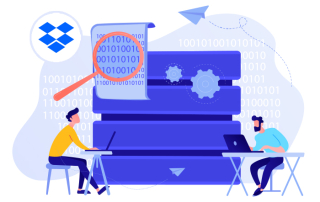How to Check Available Storage Space in a Dropbox Business Account
How to Check Available Storage Space in a Dropbox Business Account How much Dropbox storage space has your company used so far? Keeping an eye on storage usage metrics is important. Dropbox would simply stop syncing data and functioning [...]
How to Add a Domain to Office 365 Account
How to Add a Domain to Office 365 Account Microsoft Office 365 can be customized with a company’s official domain name. The domain also serves as an email address for users within the organization. In fact, Microsoft allows IT [...]
How to Enable Office 365 Usage Analytics from Admin Center
How to Enable Office 365 Usage Analytics from Admin Center Office 365 provides the usage analytics dashboard which is powered by Power BI. The analytics provide deep Office 365 usage insights to IT admins and companies to how their [...]
How to Restore an Office 365 User That Has Proxy Address Conflict
How to Restore an Office 365 User That Has Proxy Address Conflict Office 365 admins, at times, deal with proxy address conflict issues that will prevent them from restoring some users. A proxy address conflict usually happens when a [...]
How to Add Active Users in Office 365 Admin Center
How to Add Active Users in Office 365 Admin Center Adding new users to Office 365 isn’t a difficult task. However, if you are an IT admin and if you are new to Office 365, perhaps, it is a [...]
How to Restore OneDrive for Business to a Previous Time
How to Restore OneDrive for Business to a Previous Time Just like a Windows PC, OneDrive can also be restored to a previous time to reverse accidental data loss or other problems. This feature is particularly useful in dealing [...]
How to Secure Office 365 User Account With Multi-Factor Authentication
How to Secure Office 365 User Account With Multi-Factor Authentication Microsoft offers a lot of security options for IT admins to secure their company’s Office 365 account. One such feature is multi-factor authentication or MFA. This security feature, if [...]
How to Revert a Outlook Shared Mailbox Back to Private Email
How to Revert an Outlook Shared Mailbox Back to Private Email Shared mailbox in Outlook allows multiple members of a team or a function to access common email content. Emails like info@example.com, sales@example.com, support@example.com, etc. are some of the [...]
How to Turn on G Suite Google Drive Notifications
How to Turn on G Suite Google Drive Notifications Notifications are an important part of any business cloud storage and collaboration suite. Irrespective of the cloud, every employee must configure the notification settings properly to ensure they stay [...]
How to Find All Synced Content in Box
How to Find All Synced Content in Box Box offers a desktop client to sync cloud content to a desktop. It also provides controls to enable or disable sync for specific content. If you primarily work on Box’s web [...]