Migrate External Members of Slack Channels to Google Chat
As organizations need to keep pace with constant technological changes to enhance productivity and efficiency, adopting a plan to migrate Slack to Google Chat would be beneficial. However, to address the intricacies of the project, such as migrating external Slack channel members to Google Chat, your organization must team up with an experienced cloud migration partner and utilize the right migration tool.
At CloudFuze, we have added a new feature to our Slack to Google Chat migration tool to support the migration of external Slack Channel members to Google Chat.
You can also watch our video on How to Migrate Slack Public and Private channels to Google chat to understand the process first:
Migrate External Slack Channel Members to Google Chat (Before Migration)
The screenshot below shows the external members in Slack Channels. You can use our tool’s new feature to migrate all the external channel members from Slack to Google Chat.

Migrating External Members from Public and Private Slack Channels to Google Chat
Here, we will learn how our tool’s new feature helps migrate external users from both public and private Slack channels to Google Chat.
- Migrate Public Slack Channel External Members to Google Chat
In the ‘Channel’ tab of our migration tool, select ‘Public Channels’ as shown in the screenshot below. Here, a list of all the users including external members is shown. A [EXT] tag is attached next to the usernames of the external members on the public Slack channel to help you recognize them and click Next for migration.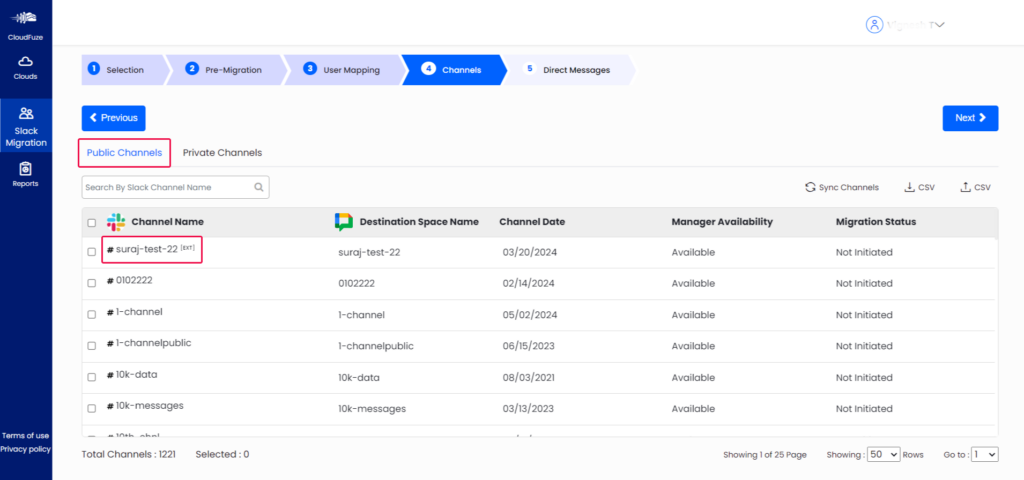
- Migrate Private Slack Channel External Members to Google Chat
Similarly, to migrate external members from the private Slack channel, in the ‘Channel’ tab of our migration tool, select ‘Private Channels’. Here, a list of all the users including external members is shown. A [EXT] tag is attached next to the usernames of the external members to help you recognize and migrate them. Click Next for migration.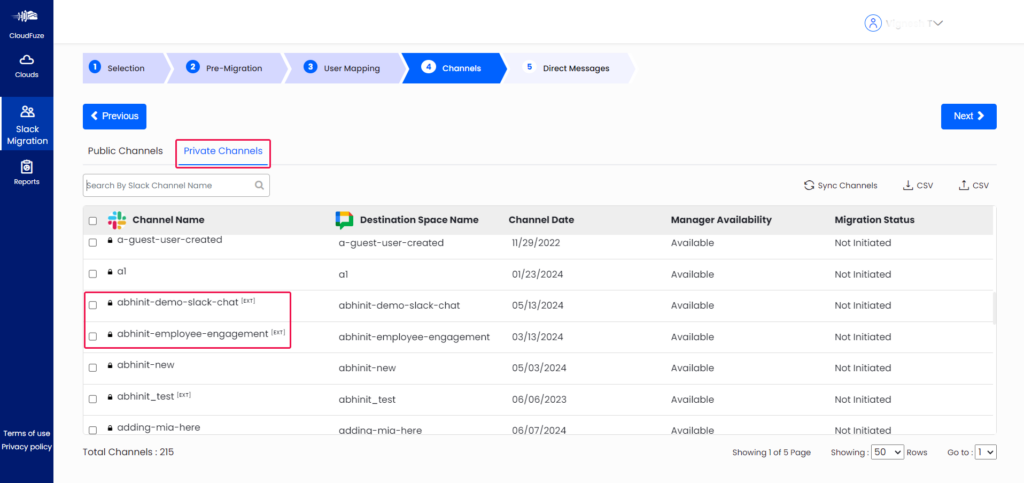
From the above steps, you would know migrating slack channels to Google Chat doesn’t involve complexities, even if it involves preserving the external members. Whether you want to migrate external members or specific members, you can use the checkbox option to select the members.
Our experienced cloud migration engineers will assist you throughout the migration process, making the journey hassle-free. Connect with our team for a free demo of our tool.
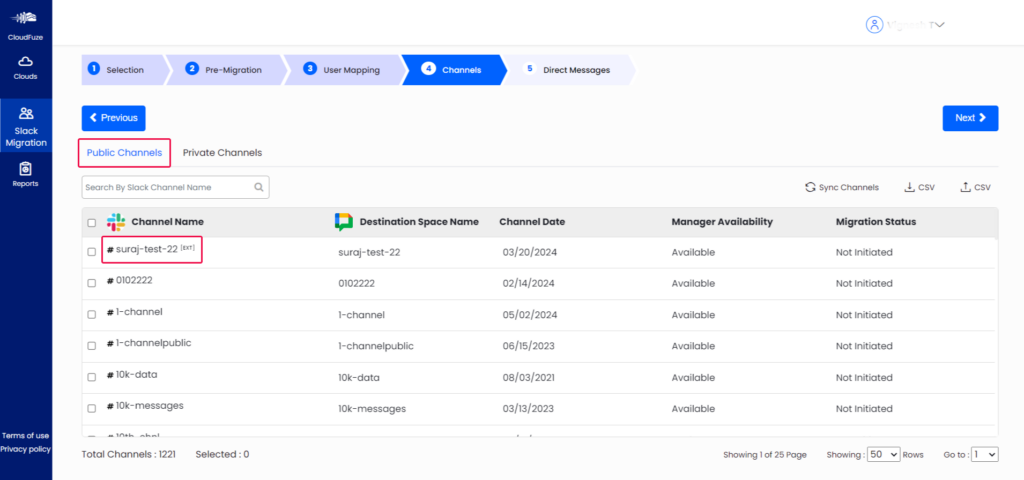
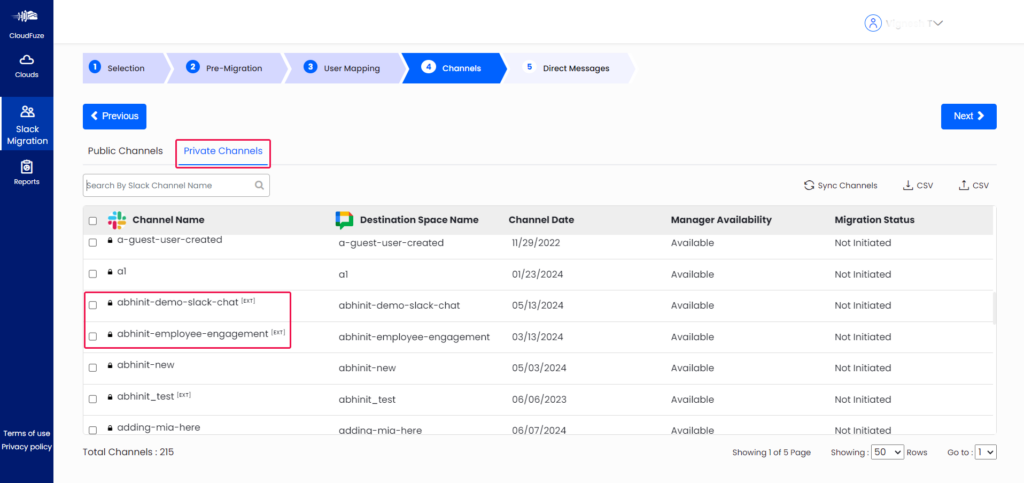

Leave A Comment