Move Gmail to Gmail While Preserving Timestamps
Any organization’s journey to move from Gmail to Gmail can be a daunting task without proper strategies. Organizations may choose to migrate from one Gmail account to another Gmail account for several reasons. However, irrespective of the use case, the entire migration process becomes seamless and secure when your organization partners with a leading migration vendor to accurately migrate Gmail mailboxes.
Reasons Why Organizations Choose Gmail to Gmail Migration
Below are some common reasons why businesses prefer Gmail to Gmail migration, though these are not exhaustive.
- Your business has acquired or merged with another business and intends to have a single Gmail tenant for further communications.
- Your business might be undergoing structural changes and wants to consolidate all the emails into a single Gmail license without any data loss.
At CloudFuze, we carefully consider your organizational needs to offer tailored Gmail-to-Gmail migration solutions. Our in-house cutting-edge tool will play a crucial role in supporting this entire migration process. We ensure that all the data in Gmail is migrated securely and seamlessly.
Let’s deep dive to understand how we perform Gmail to Gmail migration while preserving timestamps.
Move Gmail to Gmail While Preserving Timestamps
With our Gmail migration tool, you can completely migrate Inbox, Sent, Draft, Spam, Trash and Custom Label folders and all emails and content present in these folders from the source Gmail account to the destination Gmail account. Additionally, normal and recurring calendar events are migrated.
Our tool not only migrates all the data from the source Gmail account but also ensures preservation of timestamps at the destination cloud. This includes preserving timestamps of emails received, replied, forwarded, saved, and deleted.
- Before Migration
The screenshot below provides an example of selecting the “inbox attachment3” along with the timestamp to migrate to the destination Gmail. The timestamp shows the time the email was received in the inbox folder.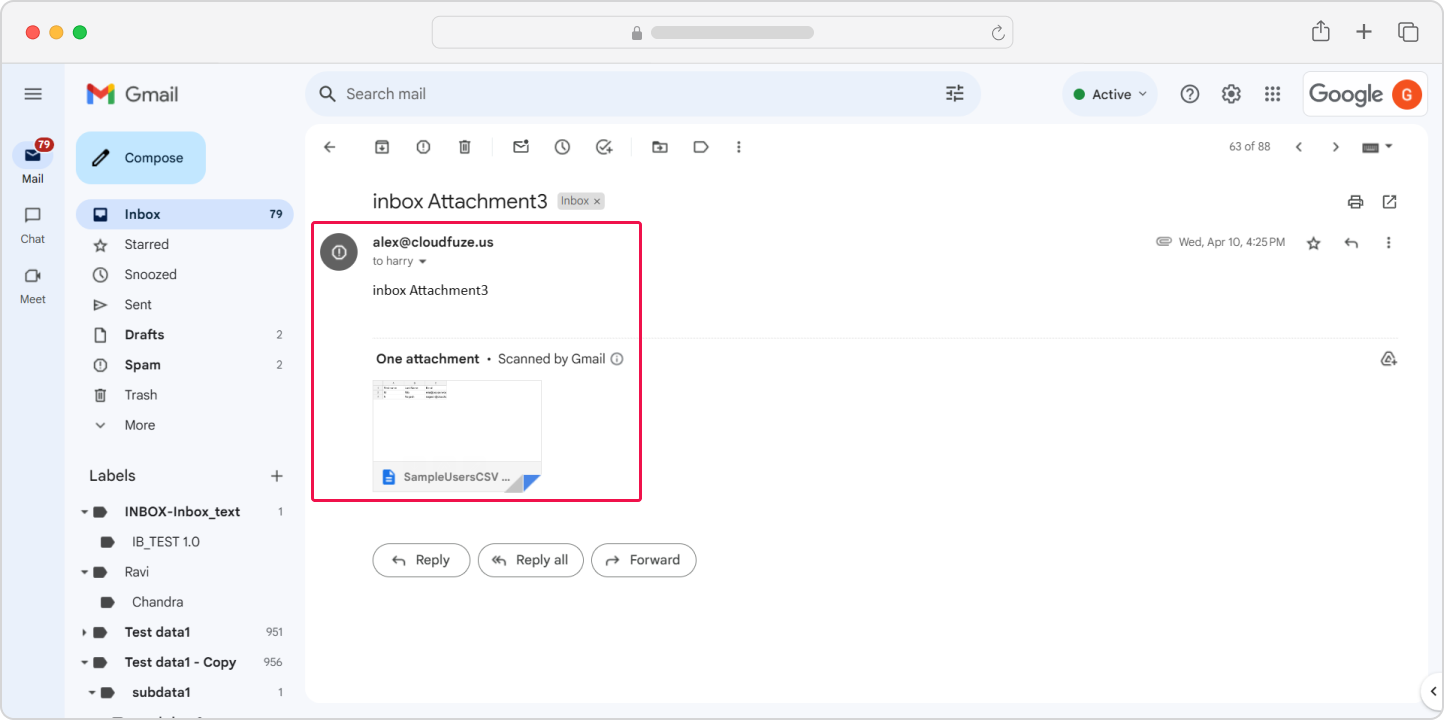
- After Migration
In the screenshot below, the ‘inbox attachment3’ along with the timestamp is migrated to the destination Gmail from the source Gmail tenant. As you can see, both the attachment and timestamp are true to the source Gmail email.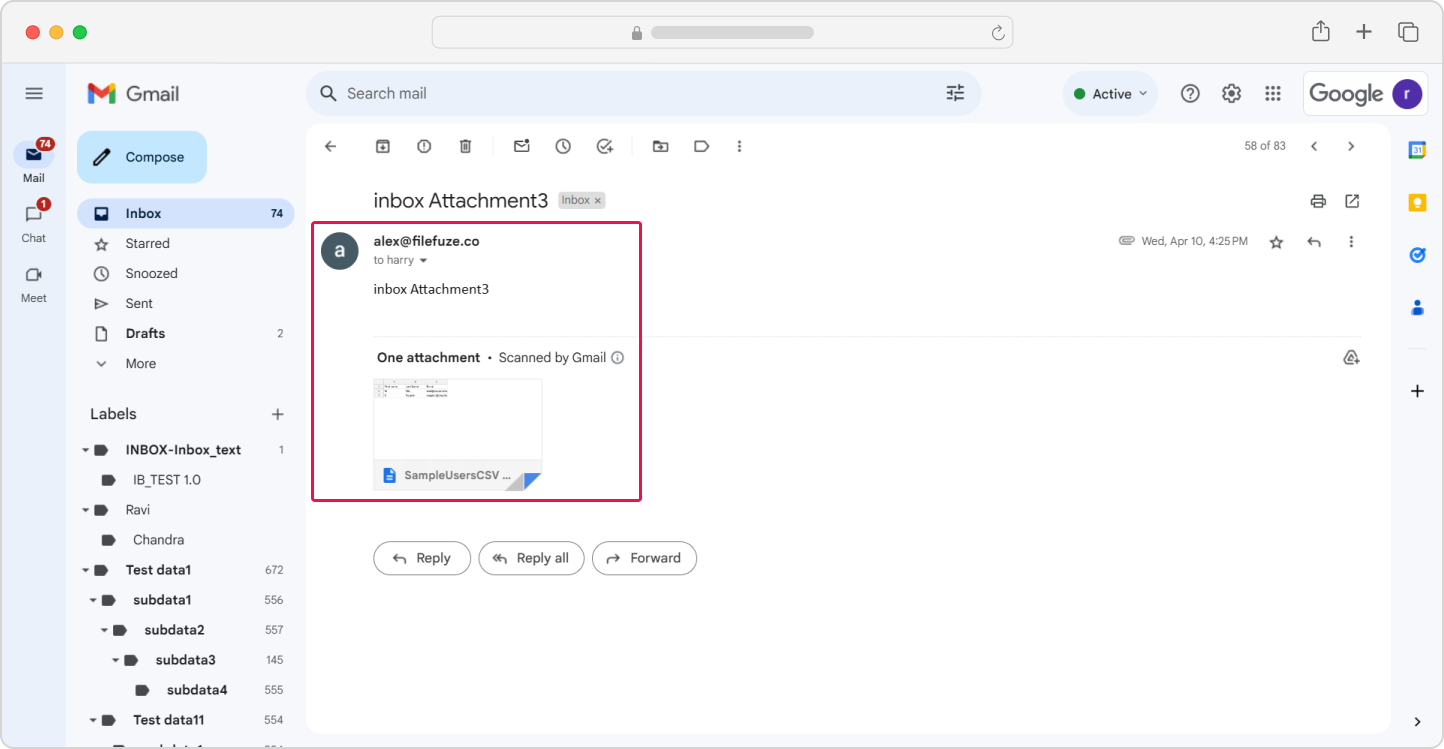
In this way, during Gmail-to-Gmail migration, our tool preserves the timestamps and ensures that the date and time are retained at the destination Gmail platform.
Leverage our Expert Assistance to Streamline Gmail to Gmail Migration
To successfully migrate, your IT Team must overcome Gmail to Gmail migration challenges with proper strategies. Leverage our powerful migration tool to map and migrate the emails/mailboxes for your company. Get connected with our team to learn about our tool and explore how we can cater to our needs.
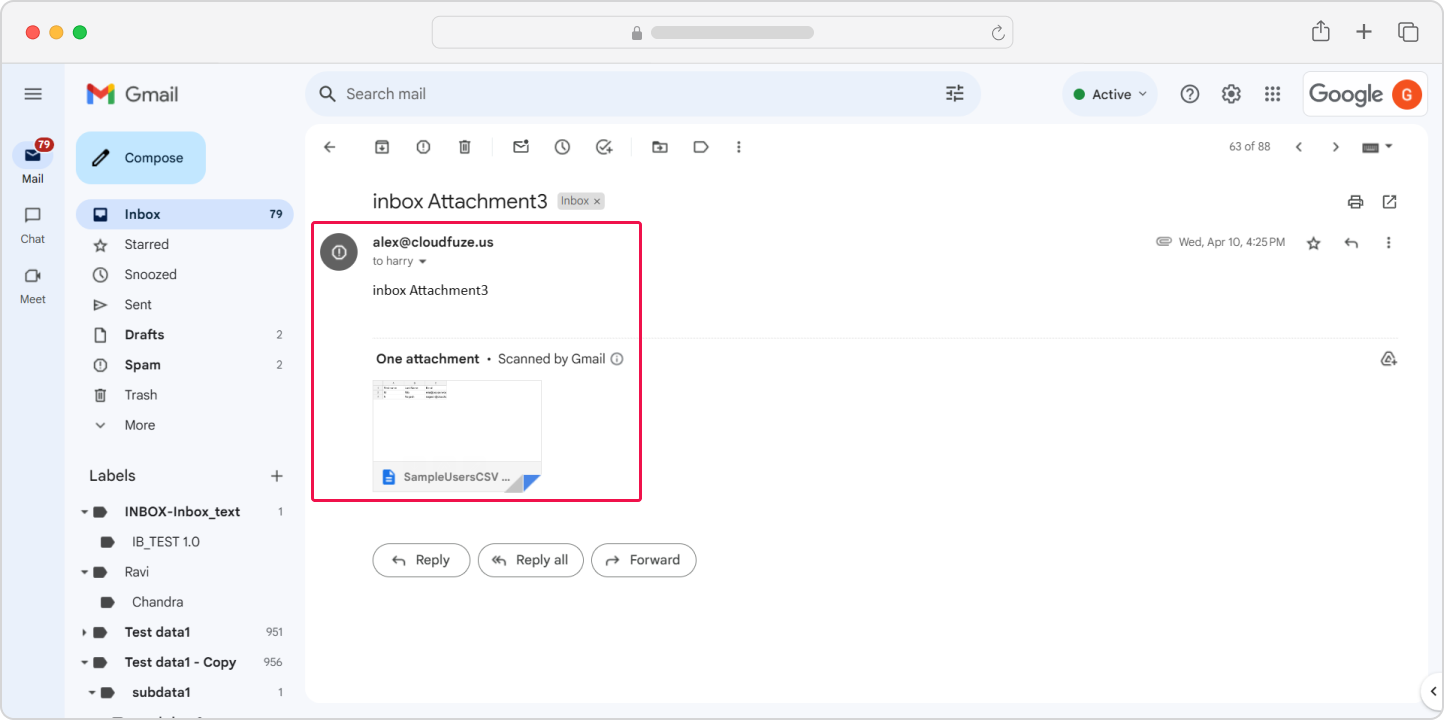
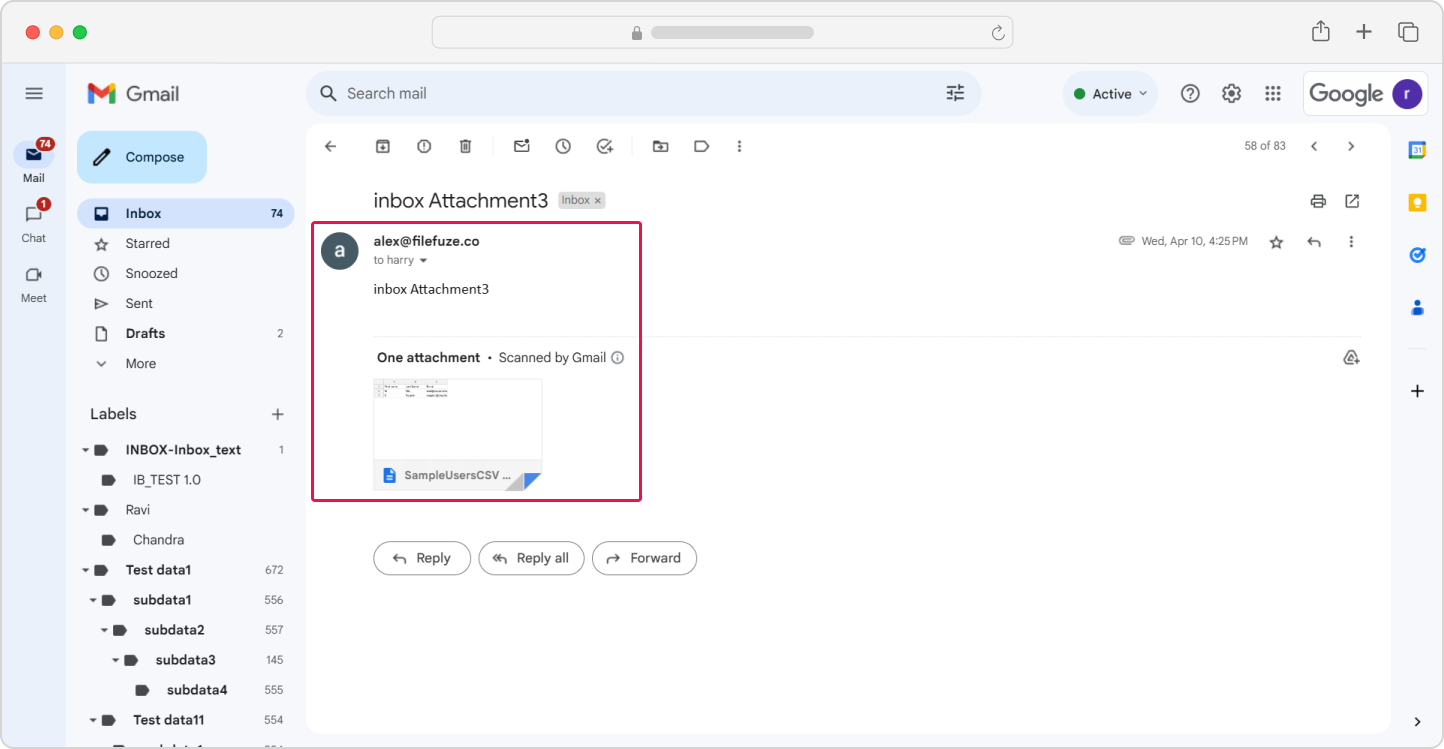
Leave A Comment