CloudFuze Now Supports Slack Block Quote Migration to Teams
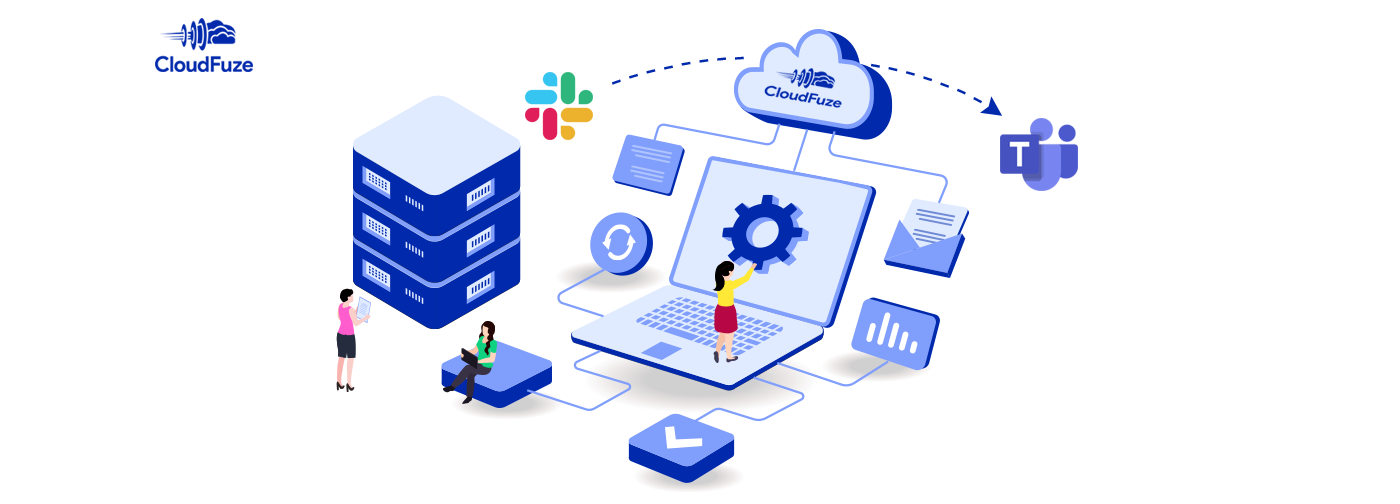
Messaging features in Slack, such as block quotes, may seem trivial, but they play an integral part in ensuring efficiency and seamlessness in conversations in DMs and group messages. All businesses that are planning to migrate from Slack to Microsoft Teams in a comprehensive way must make it a priority to transfer block quotes along with other messaging features to maintain the integrity of the conversations.
Taking such an approach also helps preserve the communication flow in Teams and ensure that user productivity is not impacted post-migration. Check out the importance and process of migrating block quotes from Slack to Teams with CloudFuze as the migration partner.
Why Migrate Slack Block Quotes when Embracing Microsoft Teams?
Migrating block quotes from Slack to Teams is crucial to replicate the seamlessness of conversation flow in DMs and group messages. As a result, the end-user experience is not disrupted post-migration, which, in turn, helps maintain efficiency in accessing information from past conversations in DMs and group messages.
For example, in some scenarios, users may need to check the full original messages which another user quoted in the conversation. In such cases, block quotes come handy in summarizing or even redirecting to the original message.
Migrating Slack Block Quotes to Teams with CloudFuze
CloudFuze makes it effortless for businesses to preserve block quotes in Slack to Teams migration projects of any scale. The best part? Businesses and their IT teams do not have to perform any additional steps to migrate block quotes as it is part of CloudFuze’s capabilities to migrate Slack chat formats to Microsoft Teams.
Here are two screenshots showing the original block quote in Slack that is migrated over to Microsoft Teams:

Slack block quote

Slack block quote migrated in Microsoft Teams
Migrating other Slack Features to Microsoft Teams with CloudFuze
Apart from text features, businesses can migrate several other features of Slack to Microsoft Teams with CloudFuze as the migration partner. Some of the core capabilities include:
- Migration of single and multiple Slack Channels
- Migration of DMs with metadata and other features
- Migration of Slack threads
- Migration of Slack Connect Data
Get Insights Specific to Your Organization
Want more clarity on how our migration tool can work specifically for your company’s Slack to Teams migration needs? Contact our migration managers to get insights specific to your use case of moving away from Slack and embracing Microsoft Teams.

Leave A Comment