Slack Direct Messages Migration to Google Chat
As businesses increasingly recognize the importance of a unified and integrated communication environment, the migration from Slack to Google Chat emerges as a strategic move. As teams seek to streamline their communications, transferring valuable data, particularly direct messages, becomes crucial.
Direct messages often contain vital information, project updates, and critical one-to-one and group discussions that must be seamlessly migrated to the new platform without loss or disruption.
This article will explore the intricacies of migrating Slack direct messages to Google Chat, providing a step-by-step process to ensure a smooth and efficient transition for your team.
Whether you are an IT admin or a manager responsible for the migration in your organization, this article provides you with the knowledge and tools necessary to make the migration process as seamless as possible.
Challenges of Migrating Slack Direct Messages to Google Chat
Migrating direct messages from Slack to Google Chat presents challenges that organizations must navigate with precision to ensure a smooth transition. Some of the challenges that organizations may encounter during the migration process include:
- Migrating Slack features, such as emojis, timestamps, @mentions, reactions, etc.
- Attachments migration
- Lack of expertise
- Downtime risks and business disruptions
- Security and Compliance Risks
Understanding and addressing these challenges is essential for organizations to transition smoothly from Slack to Google Chat. The following sections will explore potential solutions to overcome these challenges and optimize the migration process.
Choose a Reliable Slack to Google Chat Migration Tool
Choosing a reliable migration tool is pivotal as your organization transitions from Slack to Google Chat. CloudFuze, the industry’s first Slack to Google Chat migration tool, streamlines the migration process by migrating all direct messages, channels, and associated features without compromising accuracy and security.
What Features You Can Migrate Using CloudFuze Platform
Using the CloudFuze platform, you can migrate a comprehensive set of features, ensuring a complete and seamless transition. Here are the key features you can migrate using our Slack to Google Chat migration tool:
- Direct messages
- Channels
- Users
- Conversations
- Emojis
- Reactions
- Replies
- Timestamps
- Attachments
By transferring all the above Slack features to Google Chat, CloudFuze ensures a comprehensive and reliable migration experience, allowing teams to adapt seamlessly to their new collaborative environment.
How Does CloudFuze Migrate Direct Messages from Slack to Google Chat?
Migrating direct messages from Slack to Google Chat with CloudFuze is a straightforward process guided by experts, ensuring a seamless transition for your team. Here are the steps to execute the direct messages migration from Slack to Google Chat.
- Begin by checking the box associated with the email ID and proceed to authenticate based on the users’ chat you want to migrate.
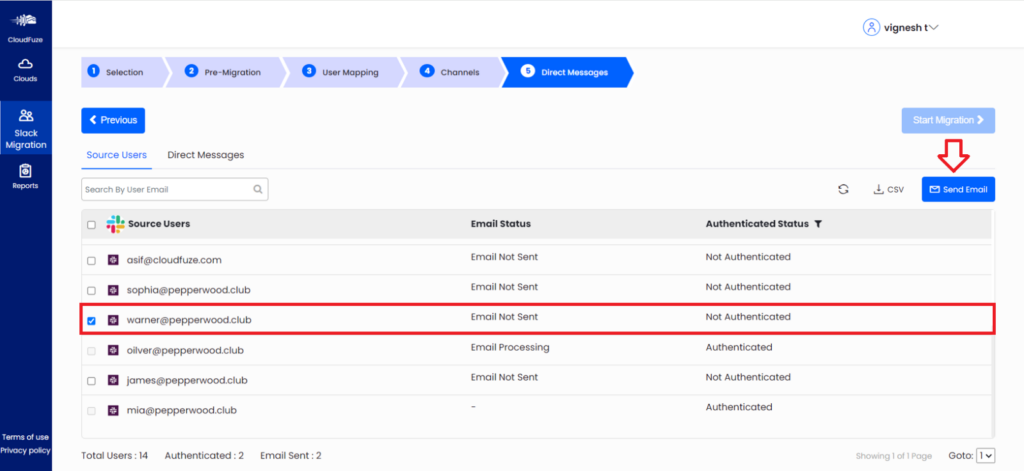
- Users will receive an email to authenticate their Slack accounts, as shown below.
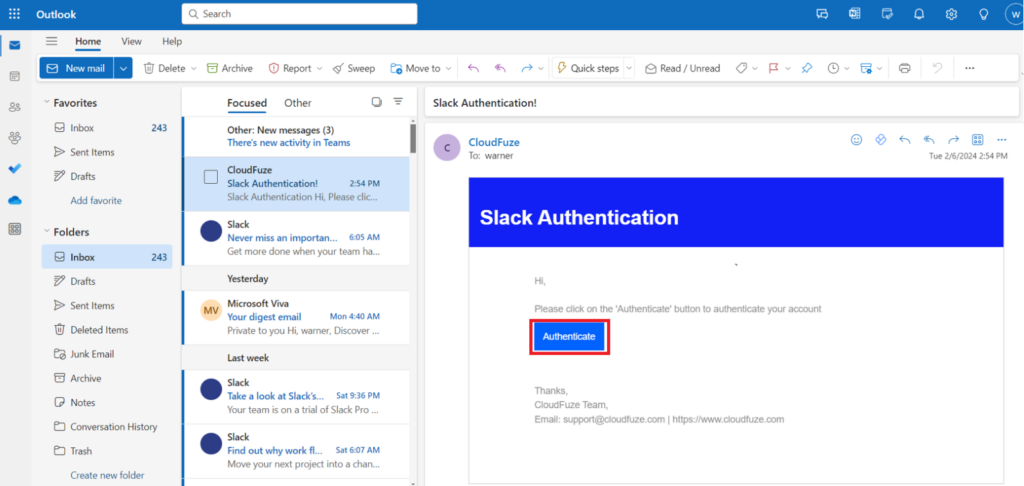
- Clicking on the “Authenticate” button in the email will redirect you to the below page.
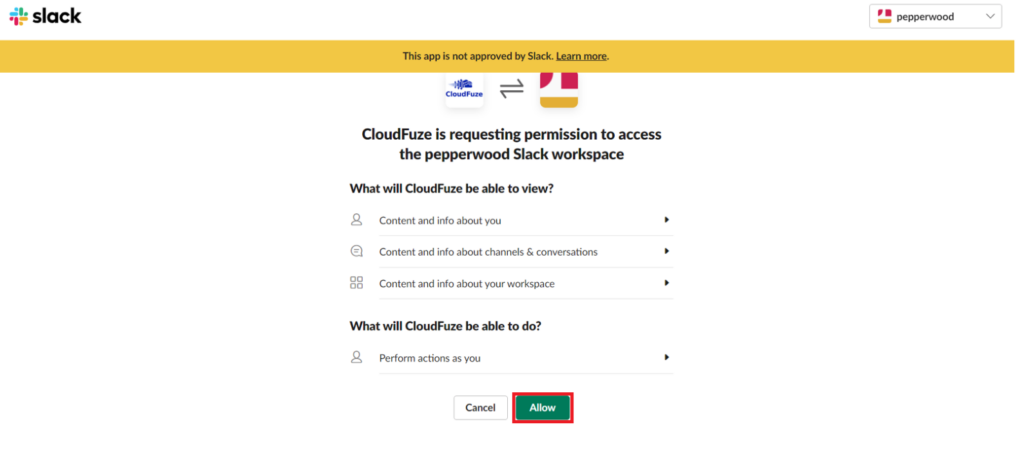
- A click on the “Allow” button will ensure that your Slack authentication is successful.
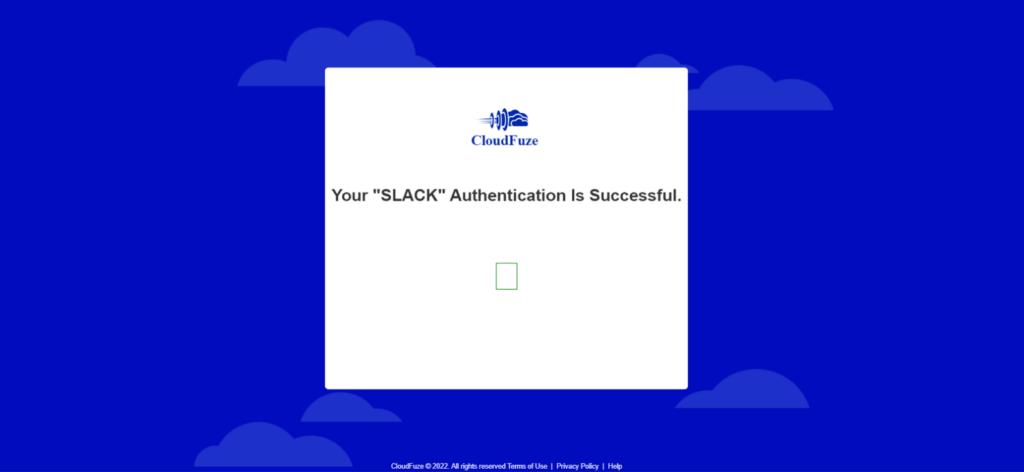
- Now you can see that the user “Warner” status on the CloudFuze tool is updated to “Authenticated”.
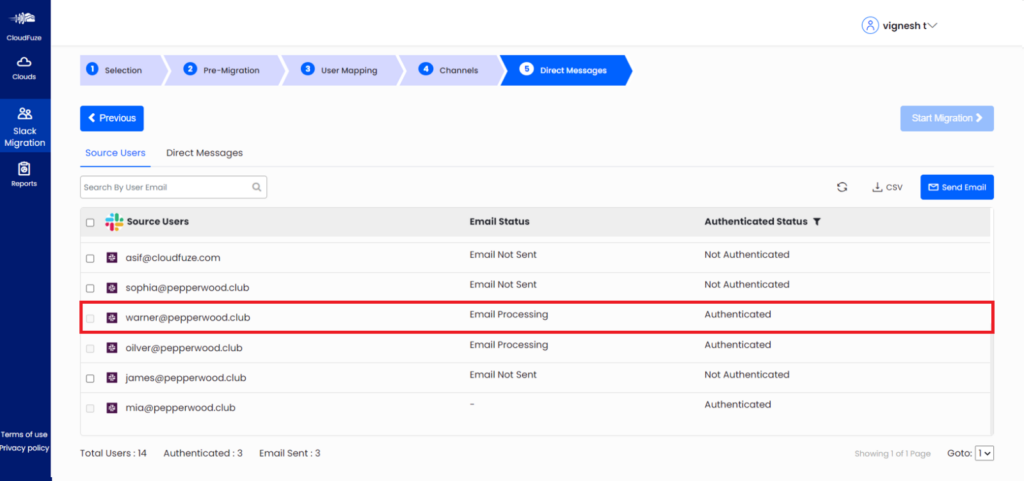
- Once all the users are authenticated, select the users chat you wish to migrate under “Direct Messages” and click on the “Start Migration” to initiate the migration process.
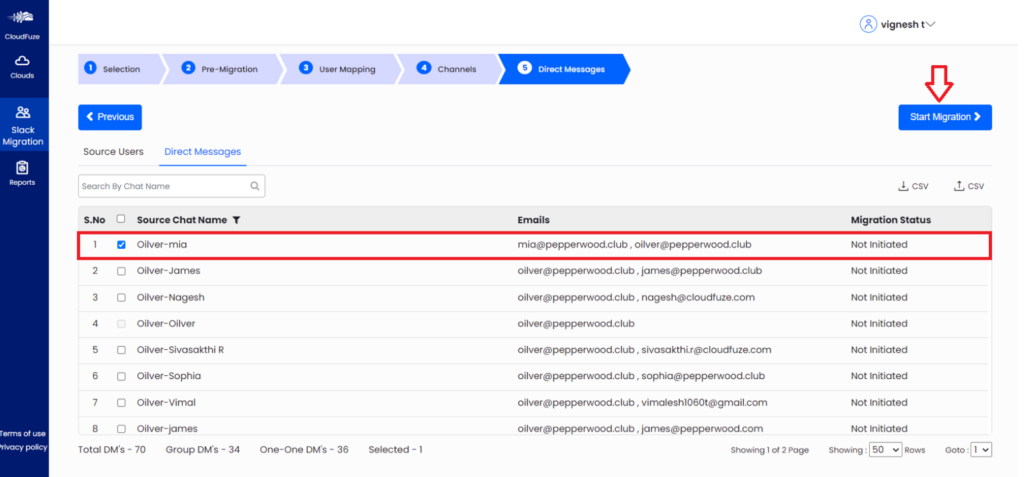
If there is any change in the email IDs, CloudFuze facilitates CSV mapping where you can manually map the users.
- During migration, the status will be displayed as “In Progress” and will change to processed once the migration of Slack direct messages to Google Chat is complete.
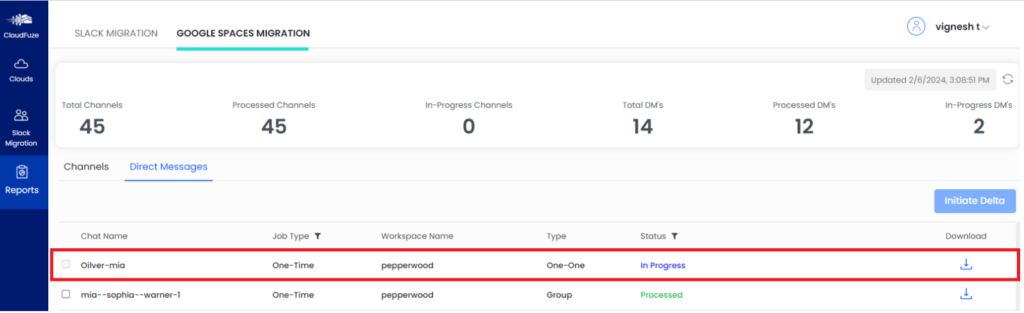
On successful completion of the migration, users can access all their one-to-one and group chats, including messages, emojis, timestamps, replies, reactions, @mentions, files, images, videos, etc. This ensures a seamless transition providing users with the same experience as they had in Slack.
Contact us today for expert assistance in transferring all your Slack direct messages to Google Chat effortlessly and securely.
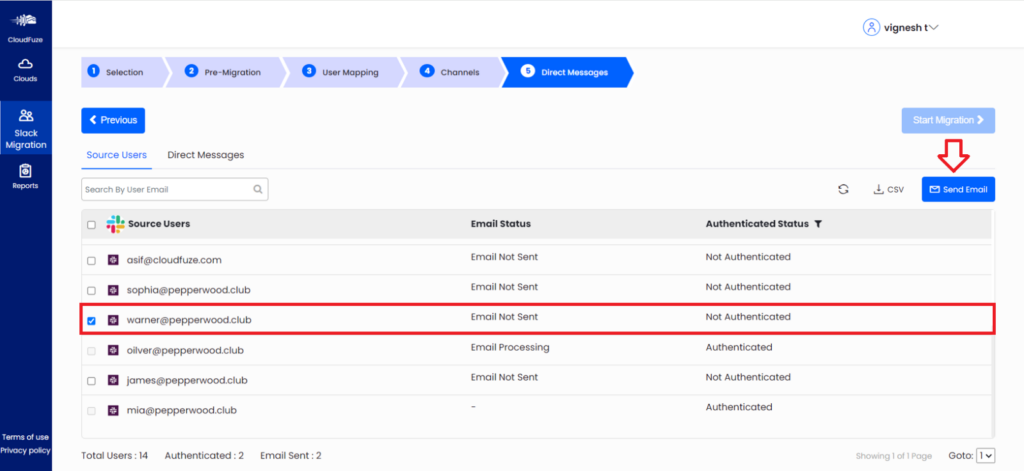
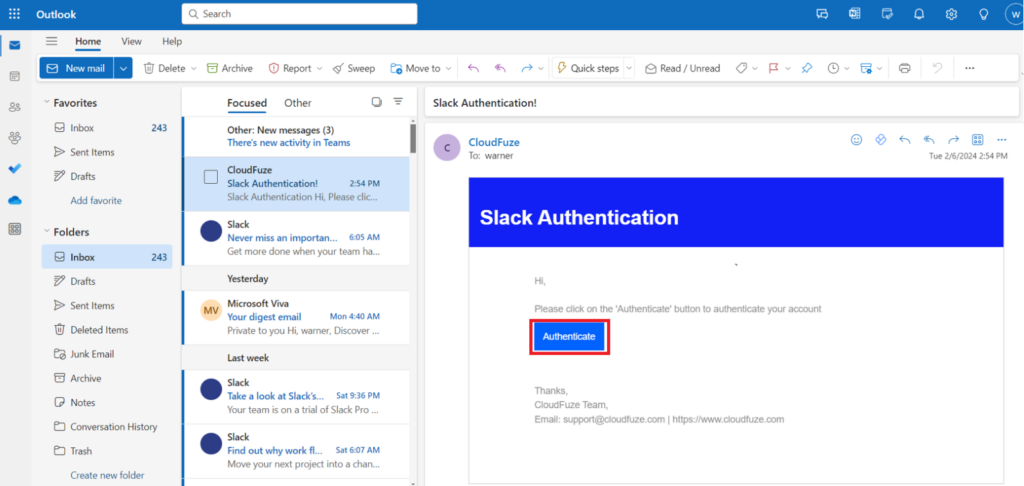
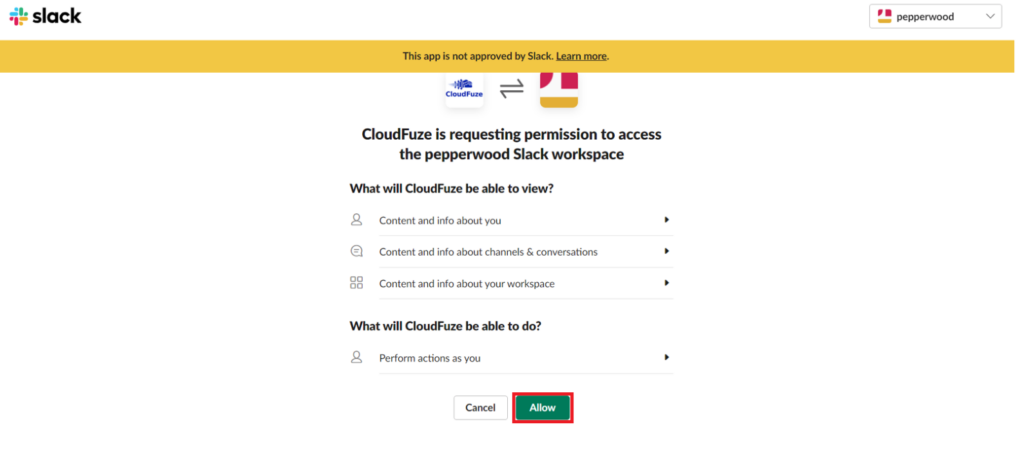
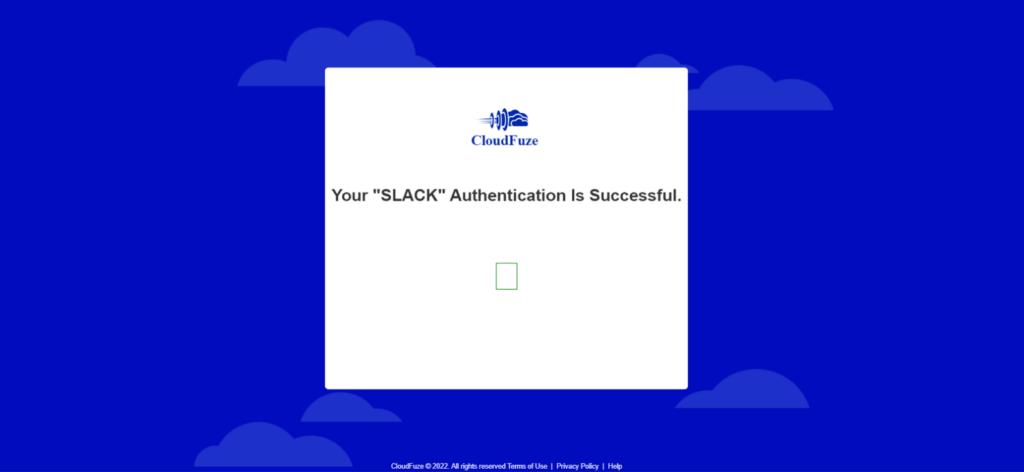
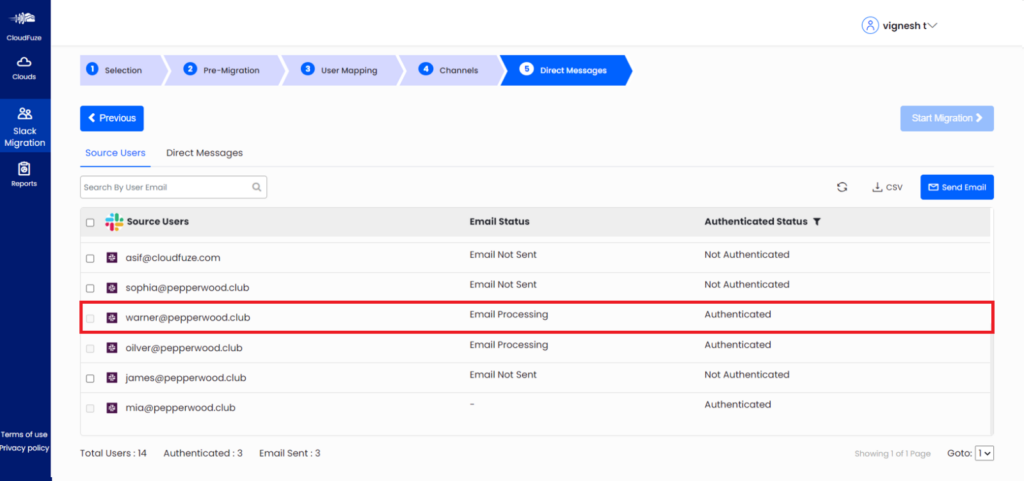
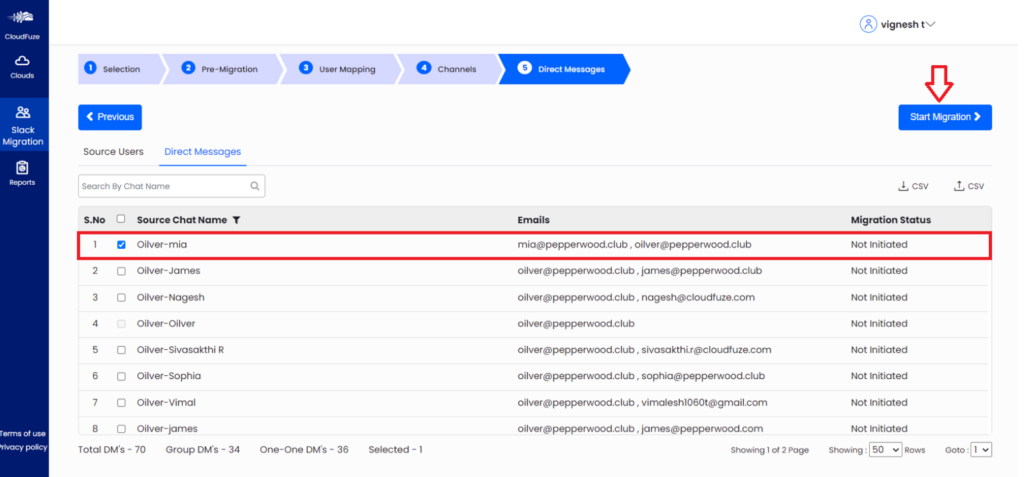
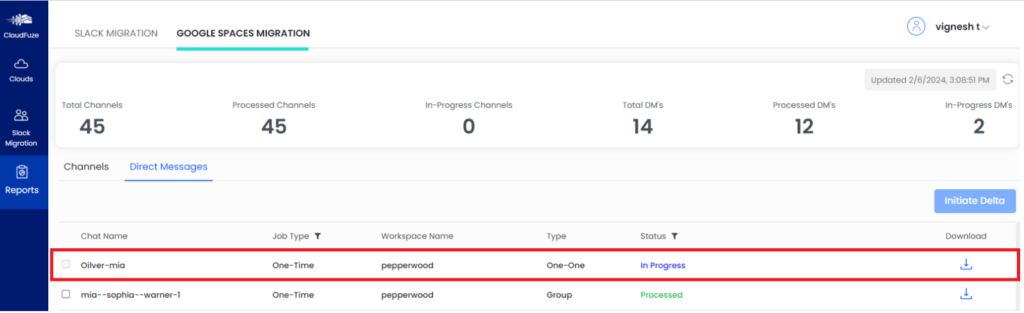
Leave A Comment